Introduction to WordPress Basics
WordPress is a website creation platform that is open source and free. Basically, it is a content management system that is written in PHP that uses a MySQL database. In non-technical terms, WordPress is the most convenient and powerful website builder in today’s world.
Primary Uses of WordPress
Any website that is built through using the content management system of WordPress is called a WordPress website. WordPress has the ability to manage both front end and back end of the website. Moreover, benefits of WordPress for websites are abundant and offers users the flexibility to develop their desired web designs.
Some of the main uses of the WordPress are as folliows:
Business Website
In this digital age, having a website for your business is essential to reach your target audience. A lot of businesses benefit from having their website that enhances their online presence. WordPress is an ideal option if your business needs a website for consumers to learn about your business and what you offer. Customers can ask for quote, contact you or schedule an appointment through your website easily.
Blog
A blog is created for sharing thoughts, reviews, photos, recipes and much more. WordPress provides a really interactive and engaging templates for blog creation which people can utlizie.
Ecommerce Website
As the name suggests, websites that are specifically developed for doing ecommerce businesses are called ecommerce websites. If you are looking to make such website, you can just download and installl a WordPress e-commerce plugin to enhance the default functional features of WordPress so you can develop an online store on your website.
Portfolio Website
WordPress can also be used to build a website portfolio where you can show all your previous words, testimonials and clients feedback you got on your services or products over the years.
WordPress provides endless possibilities when it comes to customizing or personalizing website according to your whims and desires. Not only that, it offers creative themes that have the potential to captivate and awe the traffic coming on to your websites. If you want to explore WordPress’s fuincitonality and features, go to WordPress.org right now.
Key Benefits of WordPress
WordPress offers several key benefits to the people looking to set up their very own websites or business or other purposes. In fact, when it comes to WordPress vs Other CMS, what sets WordPress apart is the wide array of advantages it offers over other systems.
Let’s discuss some of the key benefits WordPress has to offer.
SEO-Friendly Structure
- Optimized for Search Engines: SEO features of WordPress range from customizable permalinks through metadata management to plugins that work on improving the Search Engine Optimization ranking of your website, such as Yoast SEO, Rank Math, among others
- Mobile Optimization: Most of the WordPress themes are responsive, meaning they are mobile-friendly, which is one of the major ranking factors in SEO.
- Fast Load Times: WordPress, if optimized with proper techniques, can go out much faster and guarantee a website’s shortest loading time, which has great importance for user experience and SEO.
Ease of Use
- User-Friendly Interface: WordPress is also highly accredited for its straightforward dashboard that enables one to upgrade pages, publish posts, and generally manage content on their site without having any substantial knowledge in coding.
- Content Management: Adding, editing, and configuring the content is extremely easy within the WYSIWYG WordPress editor.
- Plugin Ecosystem: WordPress boasts an additional functionality of thousands of plugins, from social media sharing to advanced analytics, which easily enhance the features of your website without requiring you to code.
Scalability
- Grow with Your Business: Whether you maintain a personal blog or a high-traffic enterprise-level website, WordPress will grow with you. It’s easy to upgrade your hosting and plugin installations as your traffic and business grow, allowing it to scale easily.
- Customizable Design: With thousands of themes, plus the option for a powerful page builder, WordPress can be molded to fit your site’s ever-changing design needs.
- E-Commerce Ready: . WordPress can also easily integrate e-commerce functionalities with plugins like WooCommerce for ease of growing your business online.
These benefits make WordPress a top choice for businesses, bloggers, and anyone looking to build a strong online presence.
Core Components of WordPress
Some of the core components of WordPress includes its themes, plugins and CMS.
WordPress Theme
WordPress provides different themes for your websites and you can select whichever you find the most ideal or suitable. A WordPress theme offers the design framework of your website. Most of its themes provide:
- Site-Wide font styles
- Color Scheme
- Widget Locations
- Styles for blog archives and blog posts
- Templates or Page Layouts
- Other Stylisitc Details
- The overall design of your site
Some themes of WordPress can operate like page builders, enabling you to develop your page layouts without code. Themes can be applied through the appearance/theme menu in your WordPress dashboard.
Plugins
WordPress plugins are essential tools that extend and enhance the functionality of a WordPress site. With thousands of plugins available, WordPress allows users to customize their site without extensive coding. Whether you want to add contact forms, improve SEO, enable e-commerce, or enhance security, there’s likely a plugin for it. For a WordPress developer in Dubai, plugins are key to creating tailored websites that meet specific business needs efficiently.
Content Management System (CMS)
At a core level, WordPress is a very powerful content management system that enables wide and easy creation, editing, and managing of your content. By nature, the WordPress content management system was designed to be flexible and easy to use while enabling users to publish all types of content-from simple blog posts to extensive portfolios and e-commerce products-in the fastest and most intuitive manner possible. With an enormous set of tools and features, WordPress has gained the trust of developers and businesses alike in building scalable, user-friendly websites.
Steps to Get Started
Setting up a WordPress site is straightforward, especially with a clear checklist. Follow these steps to get started:

- Choose a Domain Name and Hosting Provider: Your domain is your site’s address, while hosting is where your site’s files are stored. WordPress hosting options in Dubai are aplenty, Opt for a reliable hosting provider for better speed and security.
- Install WordPress: Many hosting providers offer one-click WordPress installation. Follow the instructions, and you’ll be ready to set up your site in minutes.
- Pick a Theme: Select a theme that aligns with your site’s purpose, whether it’s a personal blog or an e-commerce store.
- Install Essential Plugins: Plugins enhance your site’s functionality. Start with basic plugins for SEO, security, and performance.
- Customize Your Site: Use the WordPress Customizer to adjust your site’s look and feel. Add your logo, change colors, and arrange your layout.
- Add Pages and Content: Create essential pages like “About,” “Contact,” and “Home.” Then, start adding posts or product pages, depending on your site’s goals.
Common Uses
WordPress is incredibly versatile, making it popular for a range of website types:
- Personal Blogs: WordPress began as a blogging platform, and it still excels here. From hobbyists to professional writers, anyone can use WordPress to share their thoughts and stories.
- Business Websites: Many companies use WordPress to build professional sites for their brands. With custom themes and plugins, it’s easy to showcase services, portfolios, and company information.
- E-commerce Stores: With plugins like WooCommerce, WordPress transforms into a powerful e-commerce platform. You can set up an online store, manage products, track inventory, and accept payments seamlessly.
Beginner Tips
Getting started with WordPress is simple, but a few maintenance practices and helpful plugins can make a big difference:
- Simple Maintenance Practices: Regularly back up your site, keep WordPress updated, and delete unused plugins to keep your site secure.
- Recommended Plugins: Some great starter plugins include Yoast SEO for search optimization, Wordfence for security, and Jetpack for site management tools.
- SEO Basics: Use SEO plugins to help optimize your posts and pages. Include keywords in titles and descriptions, add alt tags to images, and use headings to structure your content.
Following these tips and guidelines, you’ll be well on your way to building and managing a WordPress site with ease.
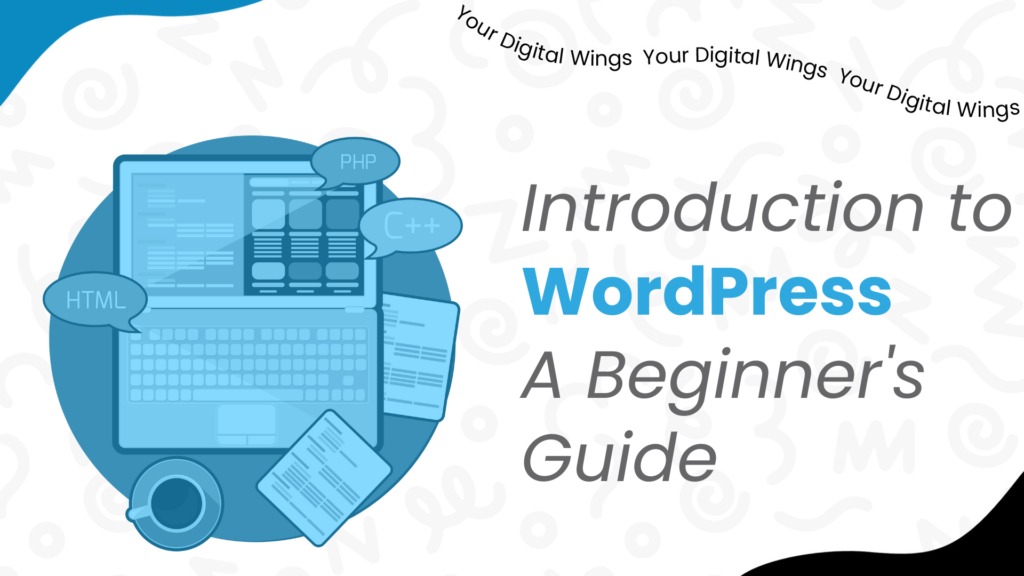
 United Arab Emirates
United Arab Emirates